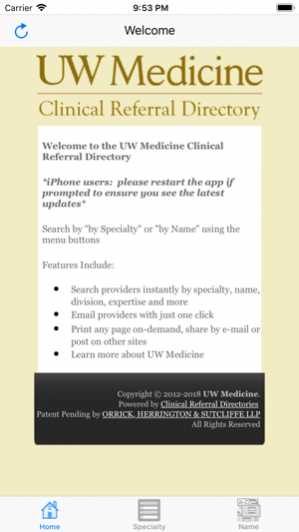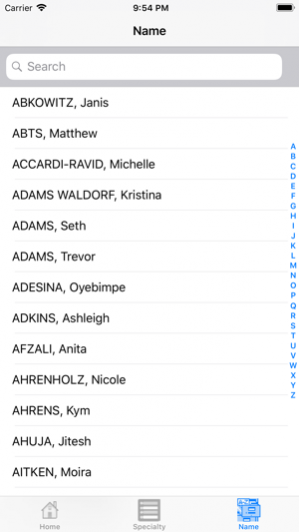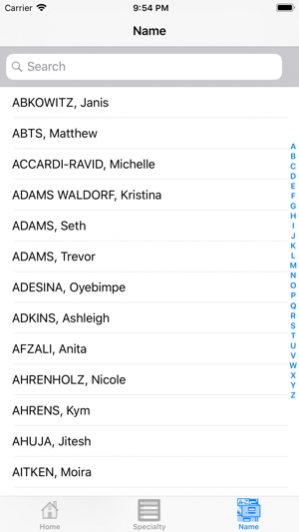UW Medicine Clinical Directory 1.1
Free Version
Publisher Description
UW Medicine’s mission is to improve the health of the public by advancing medical knowledge, providing outstanding primary and specialty care to the people of the region, and preparing tomorrow’s physicians, scientists and other health professionals. Enjoy the new UW Medicine Clinical Referral Directory: As part of our ongoing efforts to improve communication and referral flow for our providers, the new UW Medicine Clinical Referral Directory is: * Going Green with new technology: On Self-Updating CDs, Online and on Mobile Apps, our directory is always current, minimizing paper waste while maximizing access and visibility * Print On-Demand: Print any single page or entire sections * Social media-enabled, indexed and searchable. Search providers instantly by specialty, expertise, provider name * Distributed Widely: Clinical referral directories are distributed via UW Medicine's extensive network. That includes our staff, our medical centers, clinics, research centers and partnerships across America, and made available to those who turn to UW Medicine for information
Sep 21, 2018 Version 1.1 Update to support iPhone X.
About UW Medicine Clinical Directory
UW Medicine Clinical Directory is a free app for iOS published in the Reference Tools list of apps, part of Education.
The company that develops UW Medicine Clinical Directory is Imagine Media Partners, LLC. The latest version released by its developer is 1.1.
To install UW Medicine Clinical Directory on your iOS device, just click the green Continue To App button above to start the installation process. The app is listed on our website since 2018-09-21 and was downloaded 3 times. We have already checked if the download link is safe, however for your own protection we recommend that you scan the downloaded app with your antivirus. Your antivirus may detect the UW Medicine Clinical Directory as malware if the download link is broken.
How to install UW Medicine Clinical Directory on your iOS device:
- Click on the Continue To App button on our website. This will redirect you to the App Store.
- Once the UW Medicine Clinical Directory is shown in the iTunes listing of your iOS device, you can start its download and installation. Tap on the GET button to the right of the app to start downloading it.
- If you are not logged-in the iOS appstore app, you'll be prompted for your your Apple ID and/or password.
- After UW Medicine Clinical Directory is downloaded, you'll see an INSTALL button to the right. Tap on it to start the actual installation of the iOS app.
- Once installation is finished you can tap on the OPEN button to start it. Its icon will also be added to your device home screen.